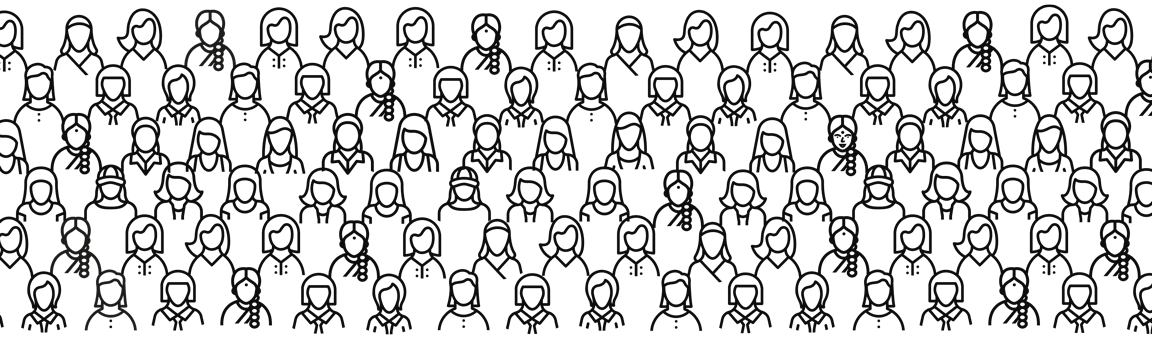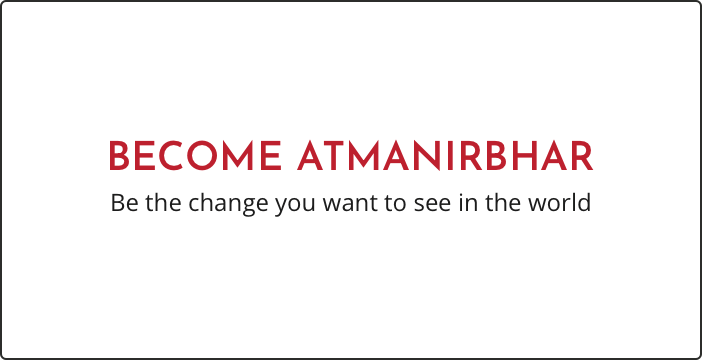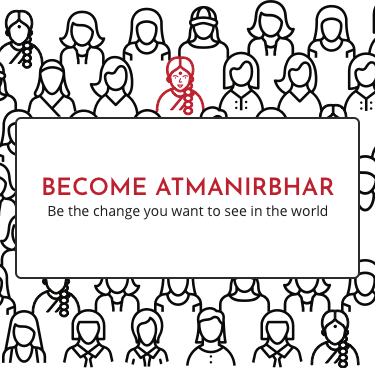DigiLocker - Complete Guide: Safeguard Your Investments & Enable Smart Nomination
In today’s fast-paced digital era, DigiLocker, a government‑backed digital storage platform, has evolved from housing just Aadhaar and driving licences to becoming a secure repository for your financial assets. Thanks to recent updates mandated by SEBI, Indian investors can now store, share, and nominate investment documents on DigiLocker with confidence.
What Is DigiLocker?
Launched in 2015 as part of the Digital India program by MeitY, DigiLocker offers every user 1 GB of encrypted storage in which government-issued documents such as PAN, Aadhaar, driving licences, bank, insurance, and NPS statements are digitally stored and lawfully accepted under IT Act, 2000
What Investment Documents Can You Store?
As of April 1, 2025, SEBI has made demat account holdings, mutual fund statements, and Consolidated Account Statements (CAS) available in DigiLocker
You can now retrieve-
-
Demat holding statements from NSDL/CDSL
-
30-day transaction summaries from AMCs or RTAs
-
CAS, with the option of auto-fetch on January 1 every year
All you have to do is provide your PAN, demat account number, or registered email/mobile to retrieve and save digital versions in "Issued Documents".
Secure Successorship: Nomination Facility
One of the best aspects of DigiLocker is the facility of nomination. You can nominate one or more nominees who have read-only access to your DigiLocker upon your death
Here's how it works:
1. Add nominees in DigiLocker (name, Aadhaar, mobile & email).
2. On death, ascertained by the mortality registry or KRA, nominees are automatically intimated through SMS/email
3. Nominee logs in and sees your investment papers.
-
If they are also the legal nominee in your demat/MF accounts, they can initiate asset transmission.
-
Otherwise, they can transfer information to rightful heirs
DigiLocker nomination supplements, but does not replace, legal asset-transmission practices.
Why This Matters
-
Averts unclaimed assets: India has thousands of crores in idle investments.
-
Centralised convenience: Keep everything, stocks, MFs, insurance in one secure location.
-
Peace of mind: Family does not scramble after a loss they have clear access, immediately.
-
Free & government initiative: Part of India's public infrastructure with legal authenticity.
Quick Setup Checklist :
1. Register/login through Aadhaar + OTP + 4‑digit PIN.
2. Under "Issued Documents", search and retrieve:
● National Securities Depository Limited (NSDL) / Central Depository Services Limited (CDSL)
● CAMS / KFintech (MFs)
● NPS providers
3. Save issued documents.
4. In Settings → Nominee Section, enter nominees with contact information.
5. Ensure PAN, Aadhaar, and account names match exactly.
6. Keep nominees current in both DigiLocker and asset accounts.
DigiLocker is no longer a virtual shelf, it's your digital asset legacy manager. Utilize it wisely to store, nominate, secure. Your loved ones' future will thank you.
Do you have any questions? Write to us